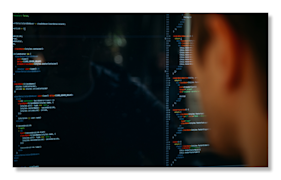6 ways to make your website tablet or mobile friendly
It’s commonplace to be in a public space or setting and notice every other person glued to the screen of their phone. Yes, this is the case of our modern technological landscape, as people of all ages are now plugged in. If you’re a business looking to market your products or services, it should come as no surprise that this can be used to your advantage.
If you have a website and it’s not already mobile-friendly, you’re losing out on a huge potential market. Having a mobile-friendly website is crucial to your reach as well as your visibility, but how can you make it happen? Unfortunately, it’s not as simple as a click of a button, but we’re here to go over the ways to make it a possibility.
6 tips for a mobile-friendly website
1- Responsive design vs adaptive design
A mobile-friendly website isn’t just your site shrunk down to a smaller scale. In fact, it will need to be specifically designed to operate on tablets and other mobile devices. In this case, there are two different types of design approaches that you can take to make it happen, and these are responsive & adaptive. When it comes to responsive design, your website will need to be designed in a responsive way, meaning that it responds to the size of the screen it's being viewed on.
You can test the response levels of any website by simply dragging the corner of your browser screen to make the window smaller. If the website adapts to suit the size of the page, then this is an example of responsive design. Most mobile-friendly sites are made as responsive designs
Adaptive design is another option when it comes to making your current website mobile-friendly. This entails creating a different design for each device. Further, adaptive design works by identifying the device of the user and providing the best configurations accordingly. You can tell when a website has an adaptive design by opening it on both your laptop and phone and finding the layout looks completely different.
Adaptive web design is technically more complex than responsive, and so the design process itself can sometimes take longer as well as costing more. However, it is important to remember that adaptive sites are known for their ability to offer a well-rounded and optimal experience for individual devices. It is common for bigger businesses and brands to have websites with adaptive design, as they have the time and money to front this project.
Trying to find an expert to make your website responsive?
Contact us so we can refer you to specialists in our network
2- Use a viewport meta tag
When getting down to the specifics of the code necessary to make a website mobile-friendly, in most cases it will be necessary to use a viewport meta tag. The viewport is a virtual area that is used by a browser to determine the size and scale of content in relation to a device. For this reason, it is critical code if you’re looking to build a website that is translatable to multiple devices. Without it, your site will not be able to operate on a mobile device. This is because this piece of code instructs the page on how it should fit the screen.
There are many different specifications when it comes to using this code, and this is why it is paramount to work with an expert when attempting to design a mobile-friendly site. But, if you’re an expert yourself, forge on!
3- Size matters
Though they’ve grown over the years, the screens of our phones are still small. For this reason, the size of your fonts, as well as your buttons, matter on mobile devices, and for many mobile devices, it is necessary to keep your font above 14px. This might seem big on a website, but on the screen of a phone, it will help you avoid people having to zoom in to read your content. Going any smaller should be left for labels as well as forms.
If you are incorporating any buttons onto your website, stick with the rule that the bigger they are the better they are. This reduces the risk of users hitting the wrong button or others by mistake. Follow the appropriate guidelines for the devices you’re designing for, or let the expert you’re working with know (if they don’t already). This is especially important for e-commerce sites, where it is necessary for people to be purchasing things.
4- High resolution
As you may have noticed browsing certain websites from your phone, a blurry image is never appealing and makes your content look cheap. For this reason, all images on your website must be in high definition for them to look right on a mobile device. In most cases, your images will need to be double the resolution of that required on a desktop.
If your images start off as extremely high resolution, this will allow you to avoid your images looking blurry when adapting your website to smaller devices. Also, this will save time in the process, as it won’t be necessary to replace all of your images with those of higher quality.
5- Don’t put a constraint on the mobile experience
Even if you choose to have a mobile-specific site and it’s beautifully designed, do not forget to include a little option that indicates that users should view the desktop version if they want the full experience. Oftentimes, people may still prefer the traditional version of your website, and there is no reason why there shouldn’t be an indication of how it can be accessed. This a great way to entice them to continue business with you, as the last thing you want is to lose a potential customer because they were unable to experience the full scope of your website.
6- Test, test, test!
Once you have created a mobile-friendly website, it will be important to continuously test it. This doesn’t simply mean testing the site on multiple devices, which you should do- this also means testing every single page, the actions of your users, your buttons, forms and so on. When completing mobile and tablet tests, it is best to think from the perspective of the user or ask a friend or family member to test it for you and give you some necessary but honest feedback. Lastly, do not underestimate the advice of an expert.