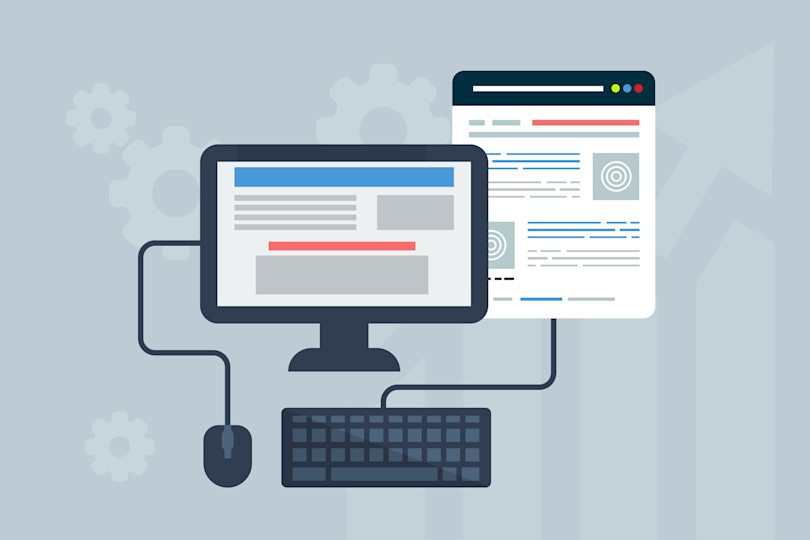7 best ways to use Scribd's SlideShare
To begin with, SlideShare is a social network formerly owned by Linkedin, and now a Scribd company. It lets you create PowerPoint-style presentations, integrate videos and images. It offers more advanced professional tools with the paid model. Topics can be grouped into categories such as marketing, economics, lifestyle and more.
Since it has its own search engine, it's possible to find all kinds of information, so web users can keep up to date. The advantage of SlideShare is that it is aimed primarily at professionals. This tool can help companies find business contacts. It is mainly used for B to B.
How do I get the most out of SlideShare?
1) Drawing attention to SlideShare
First of all, to attract attention to your Scribd, you need to create an attractive cover page. You can use an image that attracts the user's interest, so that he or she will stop and look at your document. Choose a professionally taken photo; the quality will be better and the colors more balanced. Sites like Pixabay, Pexels and Unsplash offer free photo downloads.
Structure your presentation so that it's simple and concise to read. The longer it is, the better your website's search engine ranking will be. We'll come back to this subject in another paragraph. Include relevant information without making it too heavy, so that it's pleasant to read. You can also use images throughout the document to make it more pleasant to read. The trick is to balance information and images.
You can also integrate video and sound into your document.
2) Share your SlideShare document
When you want to build brand awareness on social networks and increase traffic to your website, it's a good idea to include content that will interest your target audience. The same applies to SlideShare. In this sense, documents should contain a lot of information. You can share PDF, PowerPoint, OpenOffice and Microsoft Office presentations on social networks such as Facebook or Linkedin.
More and more, Internet users are looking for relevant, credible information. Since there are many sources available on the Internet, SlideShade will reinforce your credibility. Take a few minutes to read our article on how to create viral content.
3) Web referencing
If you wish, you can also integrate keywords into your presentations for your website's natural referencing. This works a bit like creating content that helps your page's positioning on search engines.
In fact, take a look at our articles on SEO. It's a strategy that's integrated into web marketing, and more and more companies are using it to boost their web positioning.
Do you have a project for your corporate social networks?
Contact us to be put in touch with certified suppliers!
4) Capitalize on specialized audiences
Working on SlideShare means communicating with more specialized audiences who are either in your field of activity, or in related fields. They're genuinely interested in the topics. What's more, 70% of readers are professionals looking for relevant information. This can have a positive impact on your business and your network. A presence on a professional platform can help to raise your profile on the web.
5) Insert a call-to-action
You can also integrate a landing page to gather information about visitors so that they become prospects. At the right moment, you could send information or offers to create a link with your prospects.
Or you could simply include a closing page with a link to the website or a contact name. Since you're talking to business managers, there's a good chance they'll be in constant demand. A simple conclusion and the website address may suffice. It all depends on your field of activity.
6) Use statistical tools
SlideShare also offers free statistical tools. It provides information on the targets who consult your document.
You can also use apps and widgets that redirect people to your blog, website, Linkedln page or the ability to share on different platforms like Facebook.
Other options include a summary with a graph over time that shows how many times your document has been viewed and the actions that have been taken, the origin of traffic such as the domain and geographical locations of the people who viewed your document. The information can also be downloaded.
A bit like Facebook, the site tracks the number of actions taken by users, the number of visitors, document downloads or clips and social network shares.
7) Subscribe to the paid version of Scribd Slideshare
The paid version gives you more options, such as more in-depth analysis and the use of Lead Generation to increase your chances of getting the most out of this tool.
You can launch a dedicated channel like a mini-site with a URL that brings together all your presentations on a single site. It's like an extension of your website. This version is designed specifically for professionals and for developing links in a professional context. In short, if you want to expand your network or share your knowledge, you can see the possibilities with SlideShare.